As of version 2.2.5 My Game Collection allows you to track your amiibo collection and gives you extra information about the amiibo & the games that support them.
You can access the amiibo part of MGC by opening the left sliding menu. When expanding ‘COLLECTABLES’ it will show the ‘amiibo’ item that, once clicked, will show you all amiibo figures that are currently known.
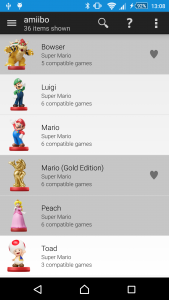
When going to the screen the first time you will see all amiibo with a grayed out background. This means that they are all marked as not owned. They will get the ‘normal’ background color when you own them. This allows you to easily spot the ones you have & don’t have. When you mark amiibo as wishlist items they will get marked with a little heart icon.
Night-mode is also fully supported in the amiibo part of MGC
Clicking on the search-icon allows you to search the amiibo by name. MGC also allows you to bulk select amiibo to have various bulk operations run on them.
Current bulk operations:
- Mark as owned
- Unmark as owned
- Mark as wishlist item
- Unmark as wishlist item
As expected in MGC you can filter & sort the shown amiibo by pulling out the right slide menu.
Current filters are:
- Show owned
- Show wishlist
- Show not owned
- Out now
- Future release
- Filter by selected series
- Filter by selected compatible games
Current sorting options are:
- By name
- By series & name
- By owned state & name
- By owned state, series & name
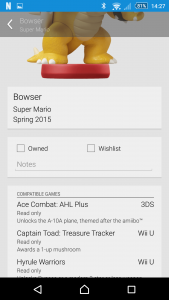
When clicking on an amiibo item it will load the detail page for that amiibo. This will present you with various information about that amiibo:
- Big image of the amiibo
- Name
- Series
- When it releases (or released)
- Whether you own it or have it on your wishlist
- Custom notes about this amiibo
- Compatible games (game title – read only or write enabled – game platform – feature(s) the amiibo provides)
Leave a Reply
You must be logged in to post a comment.